Transacting in DeFi has never been more intuitive. Designed with user challenges in mind, Plena V2 enables seamless fund transfers without the need for native chain tokens. Here's your step-by-step guide to executing hassle-free transactions:
Sending Funds
Step 1: Open Plena Smart Wallet
Launch the Plena Smart Wallet app to get started.
Step 2: Navigate to 'Send'
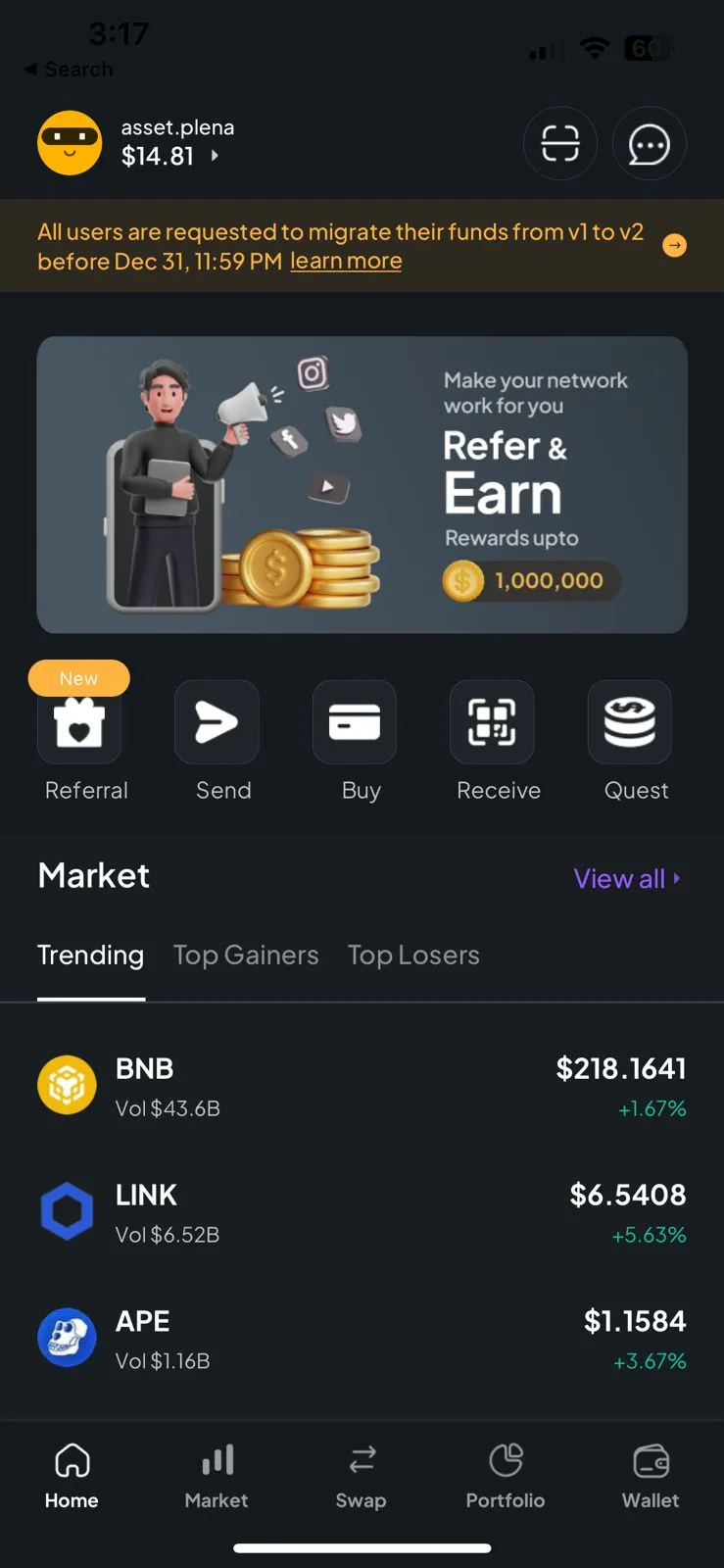
Step 3: Configure Your Transaction

Step 4: Specify the Recipient
You have Four easy options for entering the recipient's address:
- Paste the address directly.
- For Plena-to-Plena transfers, type or paste the Plena Name Service (PNS). We recommend using the Chat and Pay feature for this.
- Scan the recipient's QR code.
- Send to a Pre-Saved Address or Contact (Consult this guide to learn how to add or save new addresses to your contact list)
Step 5: Confirm the Transaction

Example: Transferring BUSD on the BNB chain? Pay fees in BUSD, no BNB needed.
Step 6: Validate Network Address
Ensure the recipient's address aligns with the blockchain network you’re using.
Receiving Funds
Step 1: Navigate to 'Receive'
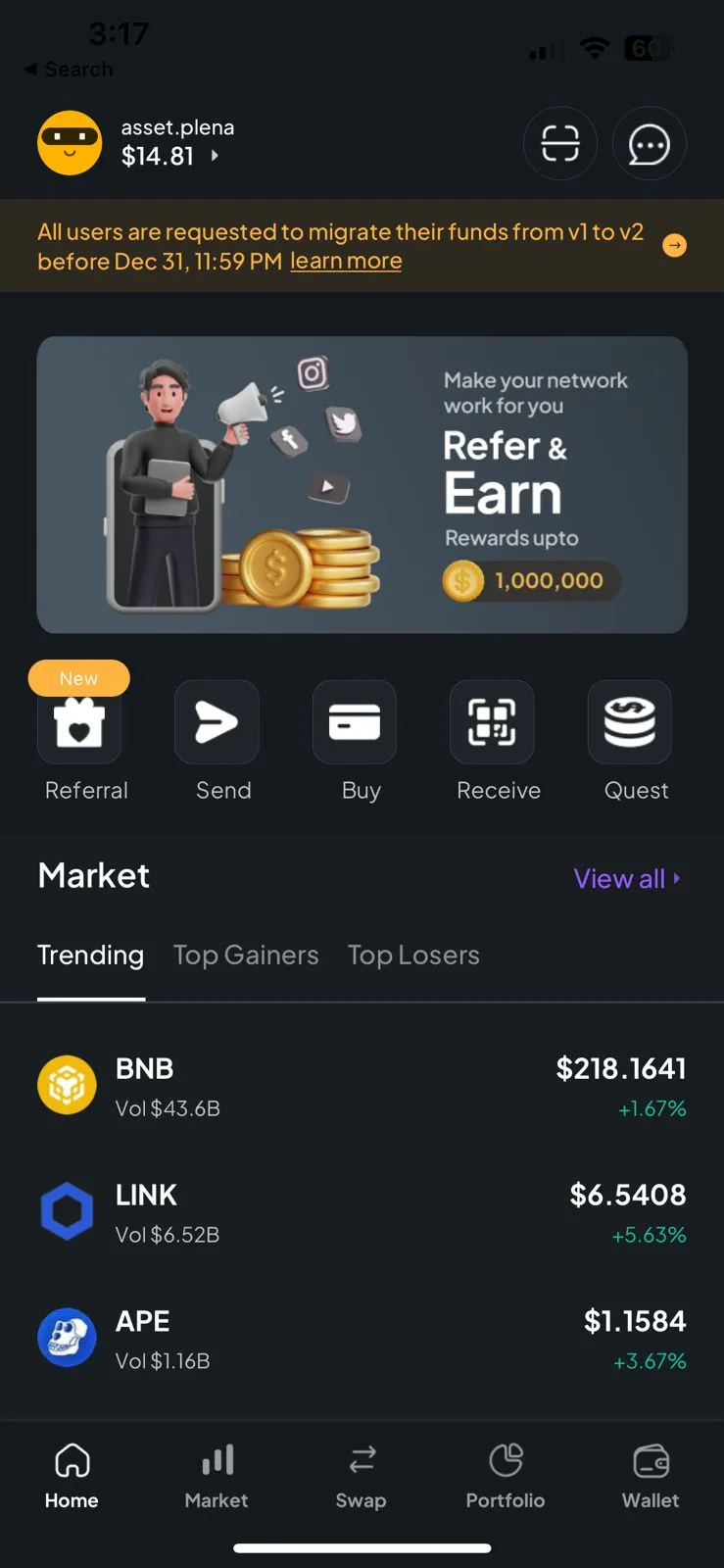
Step 2: Choose Your Network

Step 3: Share Your Details

To receive funds, you have three simple methods:
a) Copy your wallet address and share it with the sender.
b) For internal Plena transfers, copy your Plena Name Service (PNS) and share it.
C) Have the sender scan your QR code.
Congratulations, you've mastered sending and receiving crypto in Plena Super App! Download the Plena App and enjoy a CeFi like experience in a DeFi App

%201.svg)









.svg)









