Managing crypto transactions becomes much more streamlined when you can quickly send to saved contacts. Follow these easy steps to add or save new addresses to your contact list in Plena Super App V3.0:
Step 1: Launch the Plena App
Step 2: Go to the 'Send' Section
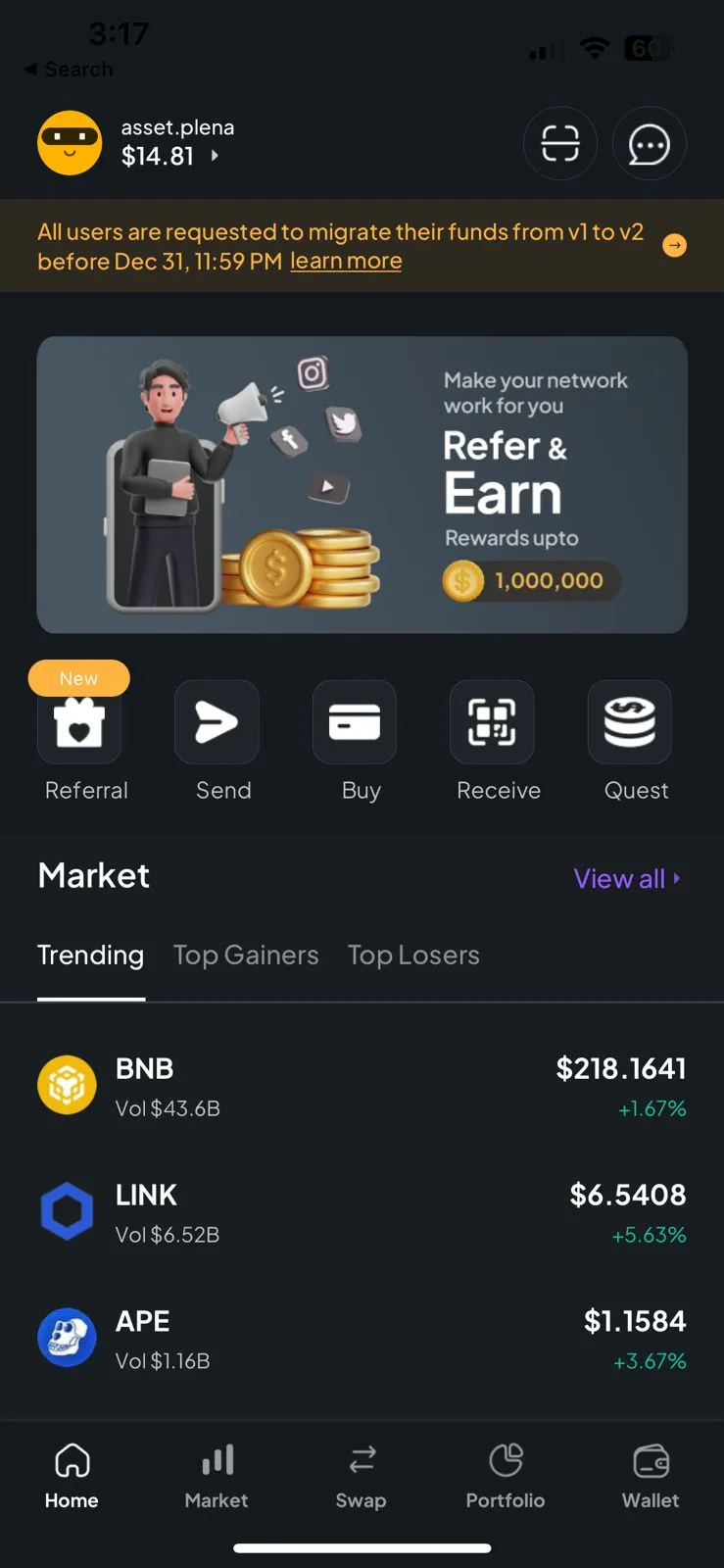
Step 3: Access the Contacts Icon
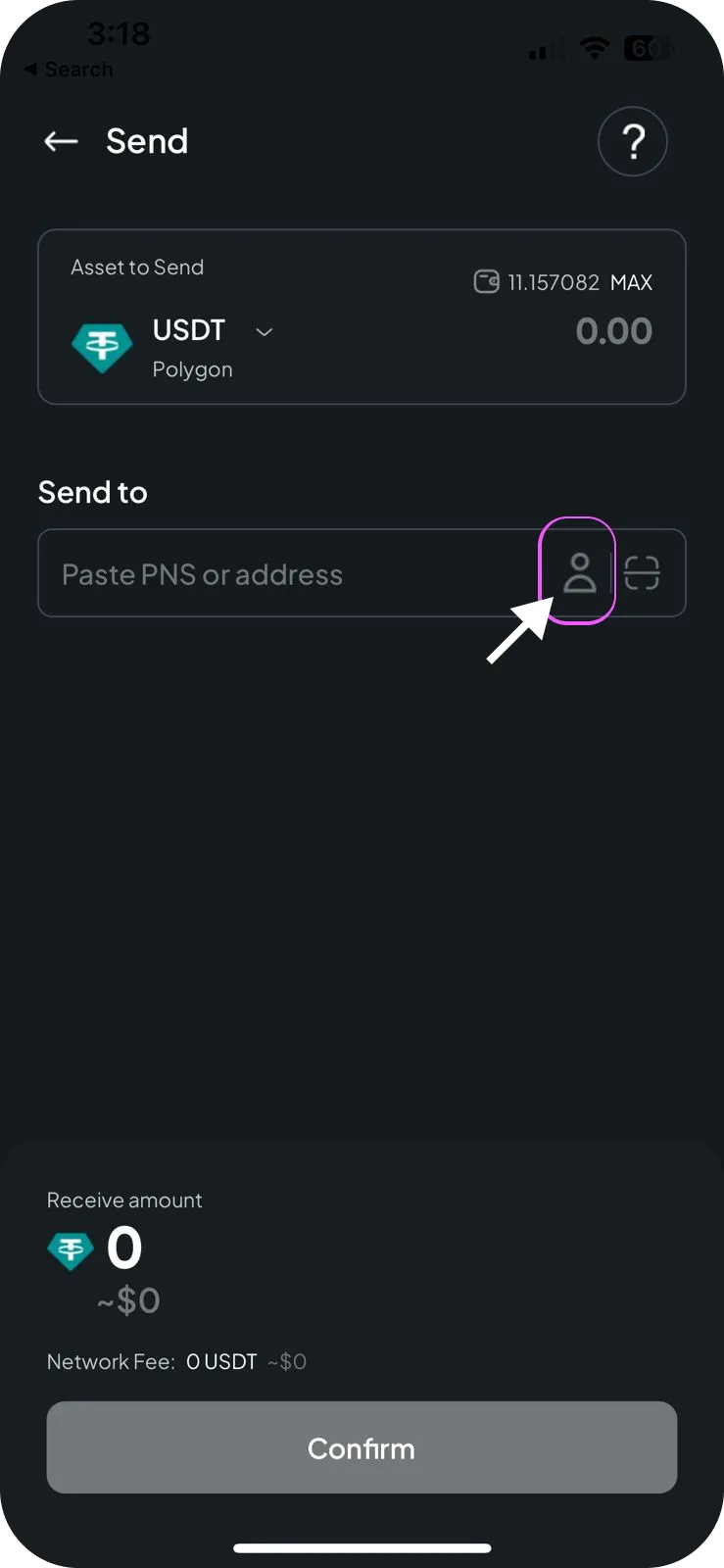
Step 4: Add a New Contact
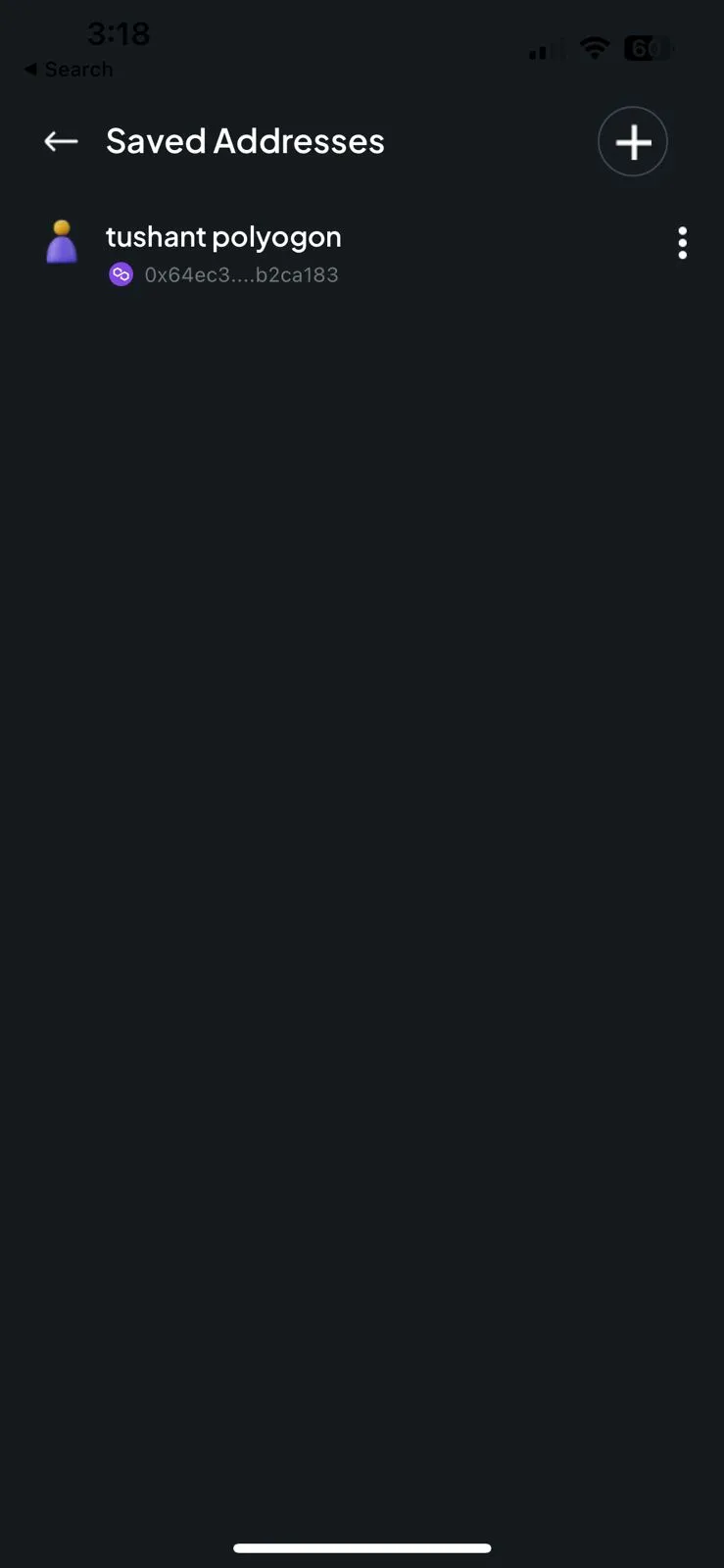
Step 5: Fill in Essential Information
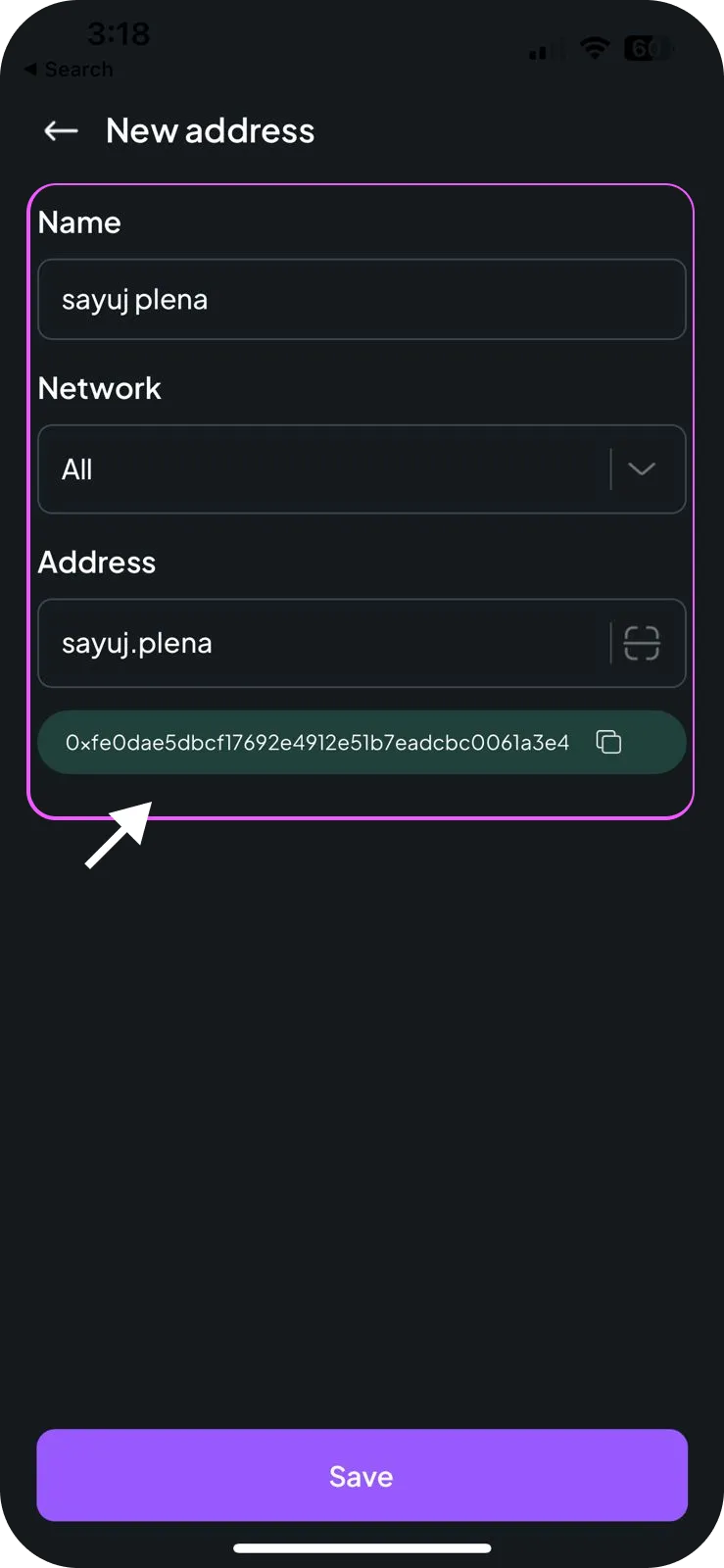
Note: Flexibility in Managing Contacts: You can always update or delete the saved contact by clicking on the '...' or ':' icon next to their name.
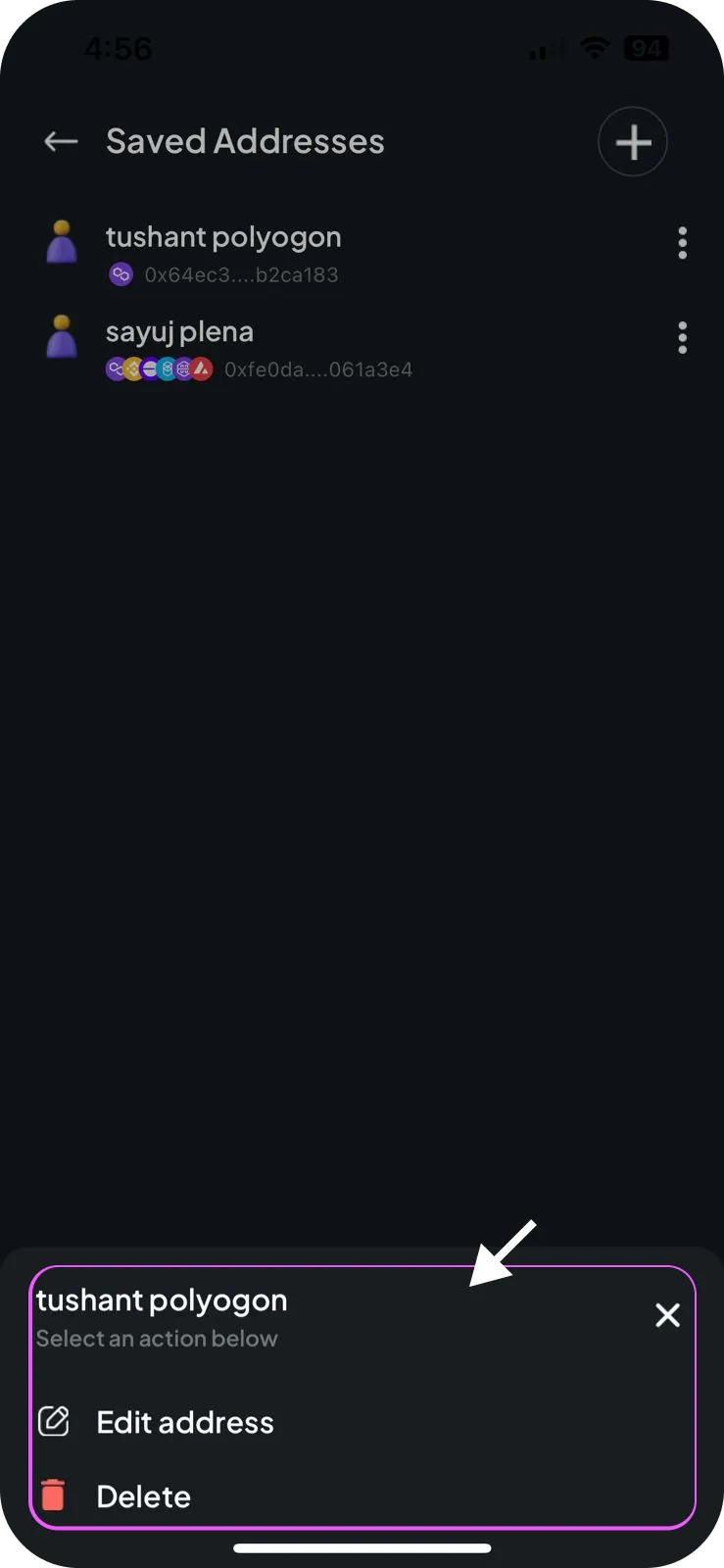
Now you can send transactions effortlessly to your saved contacts using Plena Super App V3.0

%201.svg)









.svg)









